昨天产品在teambition上提了一个bug:点击特定的页面app闪退。
我很是纳闷,因为通过其它类型索引进入的详情页面都不会出现这样的情况,为什么偏偏是这个页面?还是因为memory warning而闪退?而且内存不是慢慢增加,而是从80M左右激增到600M+
接着我查看了进入这个页面时获取的json,仔细观察后,发现并没有特别的地方。于是我决定使用instruments的Allocations查看到底是什么操作占用了如此庞大的内存。
进入界面之后,展示的界面如下图:
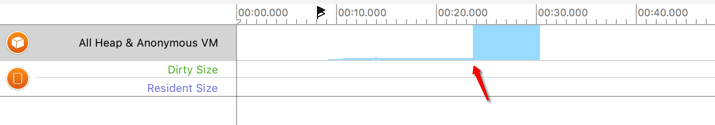
追踪到底是哪个函数调用申请了这么多内存:
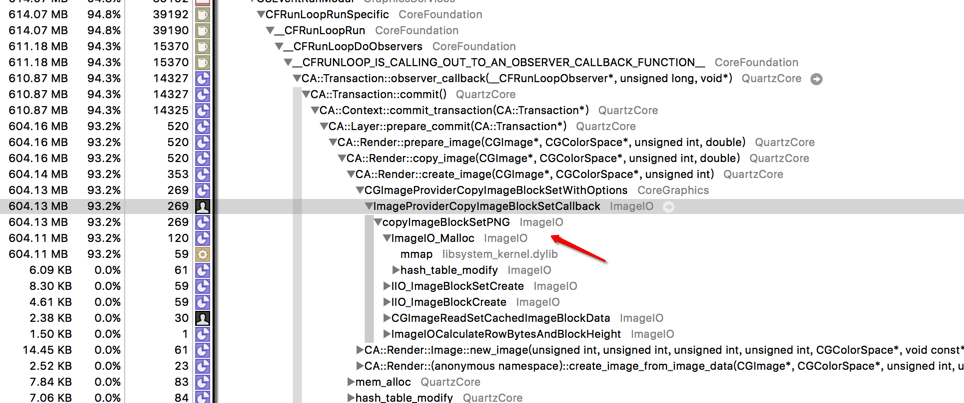
根据经验,考虑到SDWebImage是直接使用原图进行渲染,所以初步可以断定是图片渲染导致内存的问题。
于是我查看了这个界面唯一的图片:
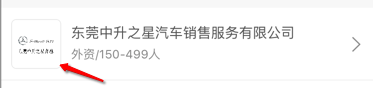

…WTF…
问了后台,这个图片是企业上传的,最大不超过2M,而且给App的图片并没有经过压缩处理。接着我又查看了安卓端,发现他们并没有显示出这一张logo。。。
虽然图片只有1.8M,但是像素为15497*10166,iOS解压到内存并显示所需要的内存通过以下公式计算出:
1 |
|
所以大概可以计算出这张图片需要600M左右的内存进行解码显示。
google了下,最多的解决方式是利用UIGraphicsBeginImageContext对图片进行裁剪后渲染:
1 |
|
虽然这样做最终会让内存稳定在80M左右,但是在回落之前,内存会有一小段时间上升至300M左右。也就是说,这种方法在处理10000*10000px的图片时,还是有崩溃的危险的。
然后我又尝试了苹果提供的使用ImageIO进行缩小图片的方法:
1 | CGImageRef MyCreateThumbnailImageFromData (NSData * data, int imageSize) |
结果和使用UIGraphicsBeginImageContext一样,会有一个内存波峰。
最终还是通过苹果找到了对应的解决方案:
LargeImageDownsizing(最终尝试后只对jpg有效)
在stackoverflow上用蹩脚的书面英文也获取了对应的方案:
App crashed when I display a large image by UIImageView
不过最终我还是采用了和安卓端一样的处理方法(考虑到后台以后会进行图片裁剪)。因为是针对所有显示图片的地方,所以我给UIImageView添加了一个分类来对图片大小进行限制:
1 | @implementation UIImageView (Extension) |
在宽度或者高度可能超过3000的地方,提前设置placeholder,否则显示的将是一个空白UIImageView。
对于苹果提供的那种方法,后面再继续研究下,和YYWebImage的显示方式有点像,都是进行逐步显示,而不是直接对整个原图进行渲染。
2016-9-12 新动态
1 |
|
以上代码针对jpg是有效的,针对png会出现原来说的那种情况。
2016-9-23 新动态==,我傻逼了!
嗯,苹果提供的方法是可行的,下面代码创建字典的时候漏了一个限定图片大小的键值对。==|
1 | CGImageRef MyCreateThumbnailImageFromData (NSData * data, int imageSize) |
还有一篇关于这个的文章resizing-high-resolution-images-on-ios-without-memory-issues。
大体的意思就是有以下几点:
- 解码PNG占用了高内存
- CoreGraphic缩放图片时,还是会对图片进行解码
- 需要在不解码的情况下对图片进行缩放
- ImageIO的ImageSource可以满足这一点,不解码并可以缩放
代码差不多是这样:
1 | CGImageRef thumbnailImageWithData(NSData *data, NSInteger imageSize) { |
这样的话,最终的解决方案差不多可以是这样的:
- 用MethodSwizzling替换UIImageView的setImage方法
- 然后判断当前图片大小,如果大于某个限制,就用上面的函数缩放图片
嗯,就酱紫。还是要理解原理,然后细心点。