最终设置UITextField的placeholder效果:
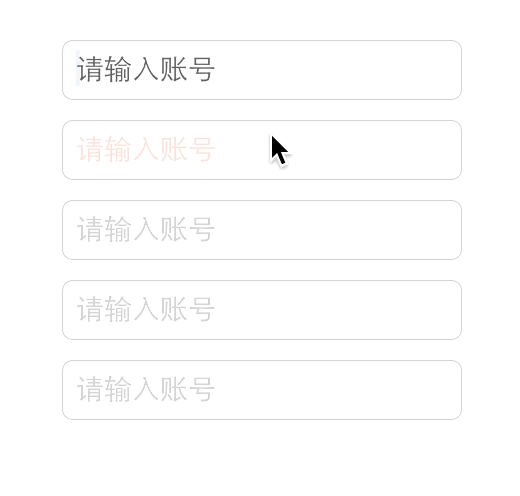
有需求1如下:
- 未点击时UITextField的placeholder为浅灰色
点击后,还未进行输入时,UITextField的placeholder变为深灰色
这个实现并不难:
通过通知或者重写UITextField的响应者处理方法,都可以实现捕获点击时间
- UITextField设置placeholder可以使用以下属性:
- 通过设置这个富文本属性,可以得到丰富多彩的placeholder
- 通过设置这个富文本属性,可以得到丰富多彩的placeholder
1 | var attributedPlaceholder: NSAttributedString? |
但是需求2加了点东西:
- 点击后,还未进行输入时,UITextField的placeholder文字左右进行小幅度抖动
可以看到通过设置attributedPlaceholder,可以改变一些静态的属性,如颜色和文字大小。
但是如果需要里面的文字做一些简单的抖动效果貌似就不行了,UITextField没有提供相关属性,我们也不知道placeholder是在何种控件中显示的。
既然不知道laceholder是在何种控件中显示,那就通过以下代码打印出UITextField中所有的成员变量(函数参考runtime基础元素解析),看看是否会有什么发现:
1 | Ivar *ivars = class_copyIvarList([UITextField class], &outCount); |
截取关键部分如下:
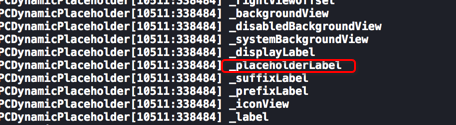
从字面上看,上面的_placeholderLabel是否就是显示placeholder的控件?
测试实际结果的确是显示placeholder的控件。
只要有了这个控件,那要做一些小抖动的动画那就没什么问题了,先获取这个UILabel:
1 | private var tpcPlaceholderLabel:UILabel? { |
然后重写UITextField的响应者处理函数:
1 | // 成为第一响应者 |
然后通过以下函数,传入相应的动作就可以得到抖动的效果了
1 | private func doAnimation(action: () -> ()) { |
还有一点,根据上面打印的UITextField成员变量,看到了_displayLabel,这个就是在键盘输入后显示文字的UILabel了。这个属性可以用来干嘛?
我想,可能会有这么一种需求(不过可能没有),就是用户输入错误时,UITextField中已经输入的文字做左右抖动,以间接的形式,辅助提醒用户,这一栏输错了,而不是弹出一个HUB。
由于UITextField内部做了某些处理,所以无法在成为第一响应者时做一些动作,那么,就在放弃第一响应者函数中。
相关代码如下:
1 | // 设置一个在放弃第一响应者的闭包属性 |
代码地址: UITextFiled文字抖动效果